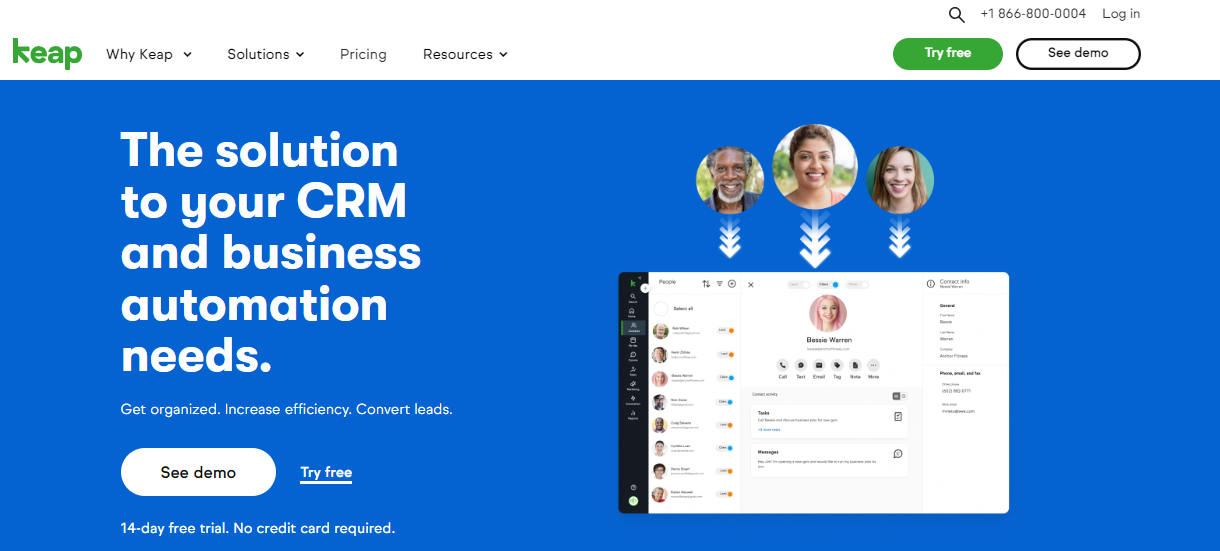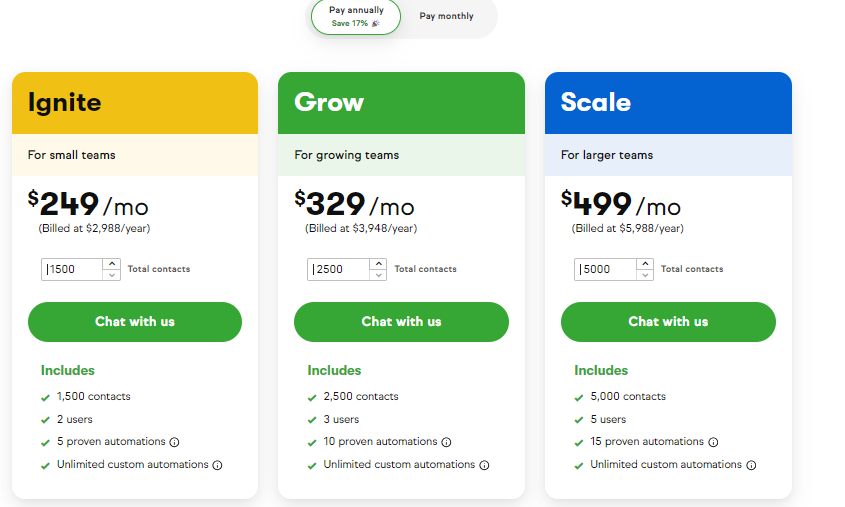Keap is a comprehensive CRM and marketing automation platform tailored for small businesses and entrepreneurs looking to streamline their operations and scale their growth. Originally branded as Infusionsoft, Keap offers robust features designed to automate marketing campaigns, manage customer relationships, and drive sales. This detailed review explores everything you need to know about Keap, including its CRM functionalities, marketing automation capabilities, pricing plans, user-friendly interface, and customer support. Discover how Keap can help you organize, automate, and grow your business effectively
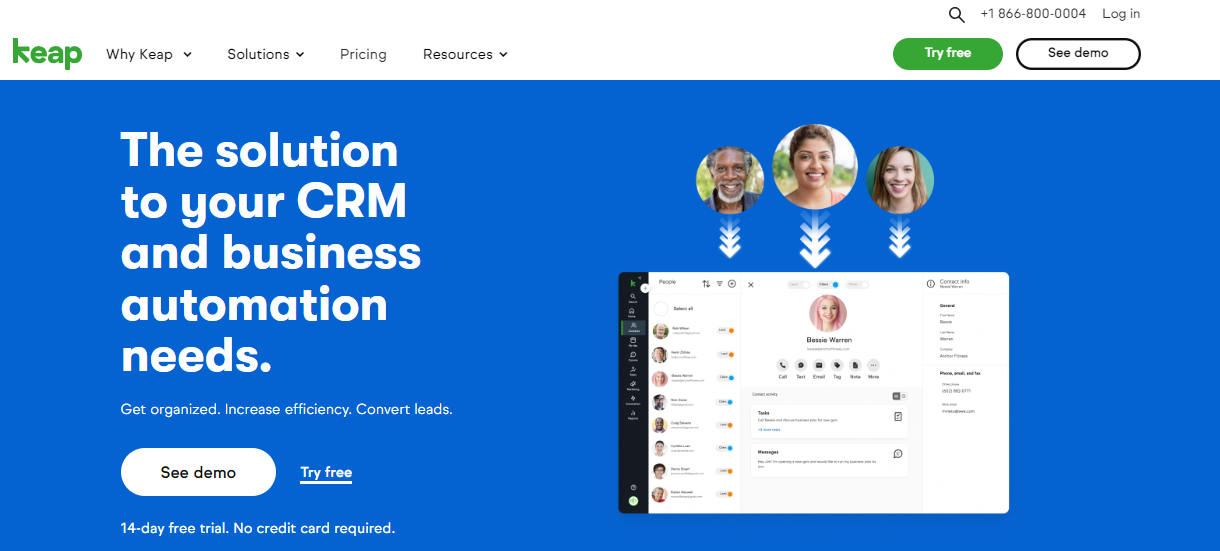
What is Keap?
Keap, formerly known as Infusionsoft, is a robust email marketing and customer relationship management (CRM) platform designed to help small businesses grow and manage their client relationships more effectively. Founded in 2001, Keap has evolved into a comprehensive tool that combines email marketing, CRM, sales automation, and e-commerce features into a single platform. This detailed review will cover everything potential users need to know about Keap, from its features and pricing to its performance and customer service.
How Keap Works
Keap works by providing small businesses with a unified platform to manage their contacts, automate marketing and sales processes, and streamline client communications. It integrates seamlessly with various third-party applications and offers a range of customizable templates and workflows. The platform is cloud-based, allowing users to access their data and manage their business from anywhere, on any device.
Keap Core Features
CRM and Contact Management: Keap offers a robust CRM that helps businesses organize and manage their contacts. Users can segment their contacts, track interactions, and manage leads and opportunities.
- Email Marketing: Keap provides powerful email marketing tools, including customizable email templates, automated campaigns, and advanced segmentation. Users can track email opens, clicks, and conversions to optimize their campaigns.
- Sales Automation: Keap’s sales automation features help businesses streamline their sales processes. This includes automated follow-ups, lead scoring, and task management, allowing sales teams to focus on closing deals.
- E-commerce: Keap supports e-commerce functionality, enabling businesses to sell products and services online. This includes shopping cart integration, payment processing, and order management.
- Landing Pages and Forms: Keap offers tools to create landing pages and web forms to capture leads and grow email lists. These tools are customizable and easy to use, even for those with no coding experience.
- Analytics and Reporting: Keap provides comprehensive analytics and reporting features, allowing users to track the performance of their marketing and sales efforts. This includes detailed reports on email campaigns, sales activities, and customer engagement.
What Sets Keap Apart
Keap stands out due to its all-in-one approach, combining CRM, email marketing, sales automation, and e-commerce into a single platform. This integration allows small businesses to manage their entire customer journey from a single dashboard, reducing the need for multiple tools and improving efficiency. Additionally, Keap’s user-friendly interface and extensive automation capabilities make it accessible to businesses with limited technical expertise.
Keap Pricing and Plans
Keap offers three main pricing plans:
- Keap Ignite: Starting at $249 per month, this plan includes CRM, email marketing, and basic automation features. It is suitable for businesses just starting with CRM and marketing automation.
- Keap Grow: Starting at $325 per month, this plan includes advanced automation, sales pipeline management, and e-commerce features. It is ideal for growing businesses looking to scale their marketing and sales efforts.
- Keap Scale: Starting at $499 per month, this plan includes all the features of Keap Pro, plus advanced reporting and analytics, lead scoring, and more extensive automation capabilities. It is best suited for larger businesses with more complex needs.
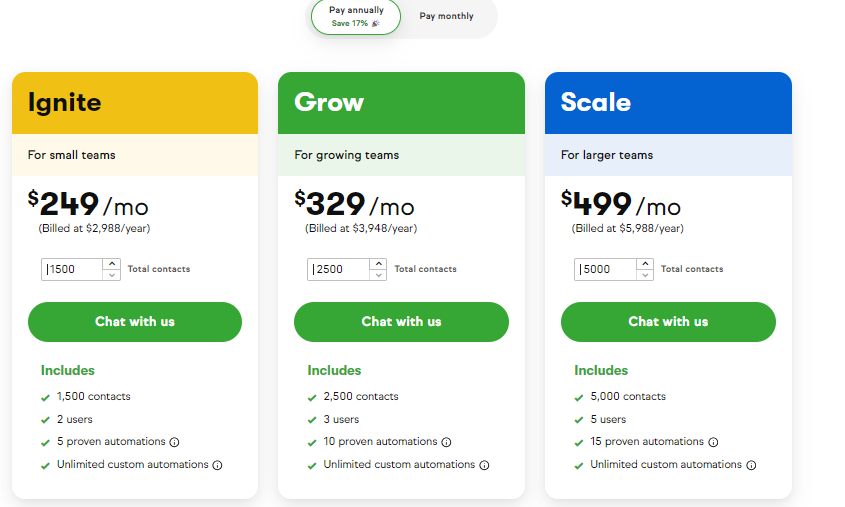
Keap Setup
Setting up Keap is straightforward, thanks to its user-friendly interface and detailed onboarding process. New users are guided through the setup steps, including importing contacts, creating email templates, and setting up automation workflows. Keap also offers a range of tutorials, webinars, and support resources to help users get started quickly.
Keap Ease of Use
Keap is designed with ease of use in mind, making it accessible even to those with limited technical skills. The platform features a clean and intuitive interface, with drag-and-drop functionality for creating emails, landing pages, and automation workflows. The centralized dashboard provides a comprehensive overview of all marketing and sales activities, allowing users to manage their business efficiently.
Keap Security
Keap takes security seriously, employing industry-standard encryption and security protocols to protect user data. The platform is GDPR compliant and offers features such as two-factor authentication and secure data storage. Regular security audits and updates ensure that Keap remains a safe and reliable choice for businesses.
Keap Customer Service and Support
Keap offers excellent customer service and support, with multiple channels available to users. This includes 24/7 live chat support, phone support, and email support. Additionally, Keap provides a comprehensive knowledge base, community forums, and a range of educational resources, including webinars and tutorials, to help users get the most out of the platform.
Keap Additional Features Worth Noting
- Mobile App: Keap offers a mobile app that allows users to manage their business on the go. The app includes features such as contact management, task management, and email marketing, ensuring that users can stay connected and productive from anywhere.
- Integrations: Keap integrates with a wide range of third-party applications, including popular tools like Zapier, QuickBooks, and WordPress. This allows users to extend the functionality of Keap and streamline their workflows.
- Customization: Keap offers extensive customization options, allowing users to tailor the platform to their specific needs. This includes customizable templates, automation workflows, and reporting features.
Keap Alternatives and How They Compare
- Mailchimp: Mailchimp is a popular email marketing platform that also offers basic CRM and automation features. While it is more affordable than Keap, it lacks the extensive sales automation and e-commerce capabilities that Keap provides.
- ActiveCampaign: ActiveCampaign is known for its advanced automation and CRM features. It offers similar functionality to Keap but can be more complex to set up and use. ActiveCampaign’s pricing is also comparable to Keap’s.
- HubSpot: HubSpot offers a comprehensive suite of marketing, sales, and CRM tools. While it provides more advanced features than Keap, it is also significantly more expensive and may be overkill for small businesses with simpler needs.
Who Is Keap Best For?
Keap is best suited for small businesses and entrepreneurs looking for an all-in-one platform to manage their marketing, sales, and customer relationships. It is particularly beneficial for businesses that need to automate their sales processes and manage e-commerce activities. Keap’s user-friendly interface and extensive support resources make it accessible to users with limited technical skills.
Pros and Cons
Pros:
- Comprehensive all-in-one platform
- User-friendly interface
- Extensive automation capabilities
- Excellent customer support
- Robust CRM and contact management
Cons:
- Higher pricing compared to some competitors
- Limited customization options for advanced users
- Steeper learning curve for complex features
Is Keap Worth Your Money?
Keap offers a powerful and comprehensive solution for small businesses looking to streamline their marketing, sales, and customer relationship management. Its all-in-one approach, combined with a user-friendly interface and extensive automation capabilities, makes it a valuable tool for businesses seeking to grow and manage their client base efficiently. While it may come at a higher price point than some competitors, the range of features and excellent customer support make it a worthwhile investment for businesses serious about their marketing and sales efforts.