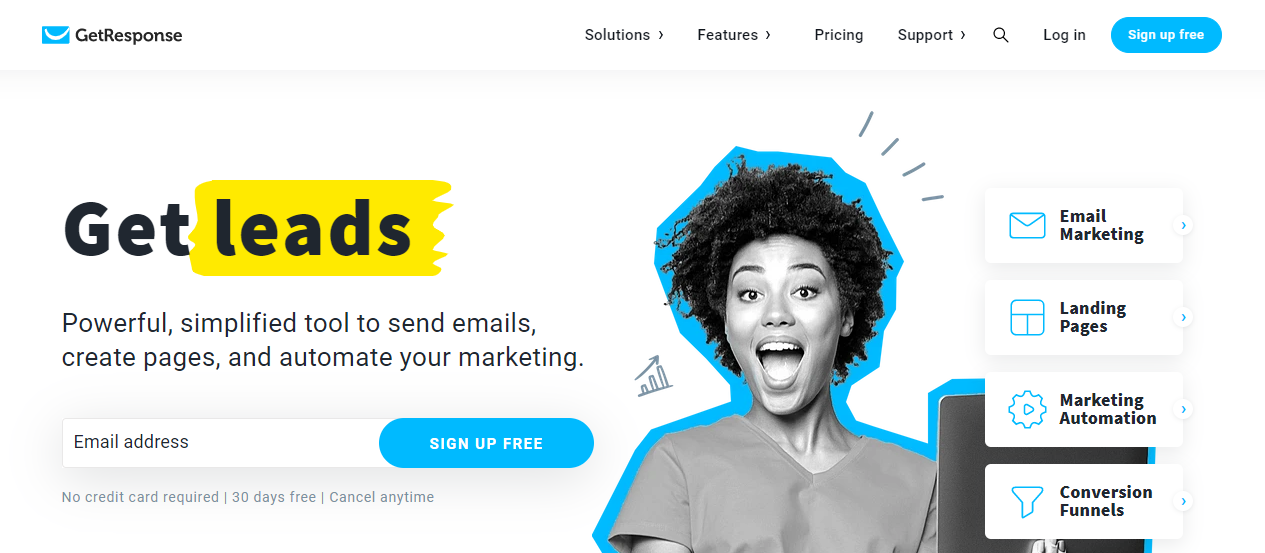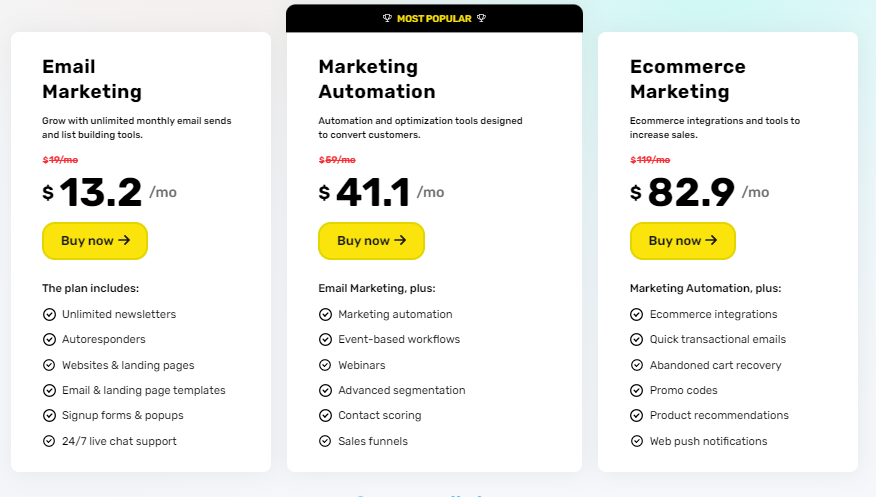GetResponse Review: Features, Pricing, and Usability Explained - The Key Pros and Cons
GetResponse is a versatile email marketing platform catering to businesses of all sizes, aiming to enhance their digital marketing efforts. Launched with a mission to simplify online marketing processes, GetResponse has evolved into a comprehensive solution offering a variety of tools including email marketing, automation, landing pages, and more. This detailed review covers everything you need to know about GetResponse, from its robust feature set and pricing options to user experience and customer support, helping you determine if it's the right fit for your marketing strategy."
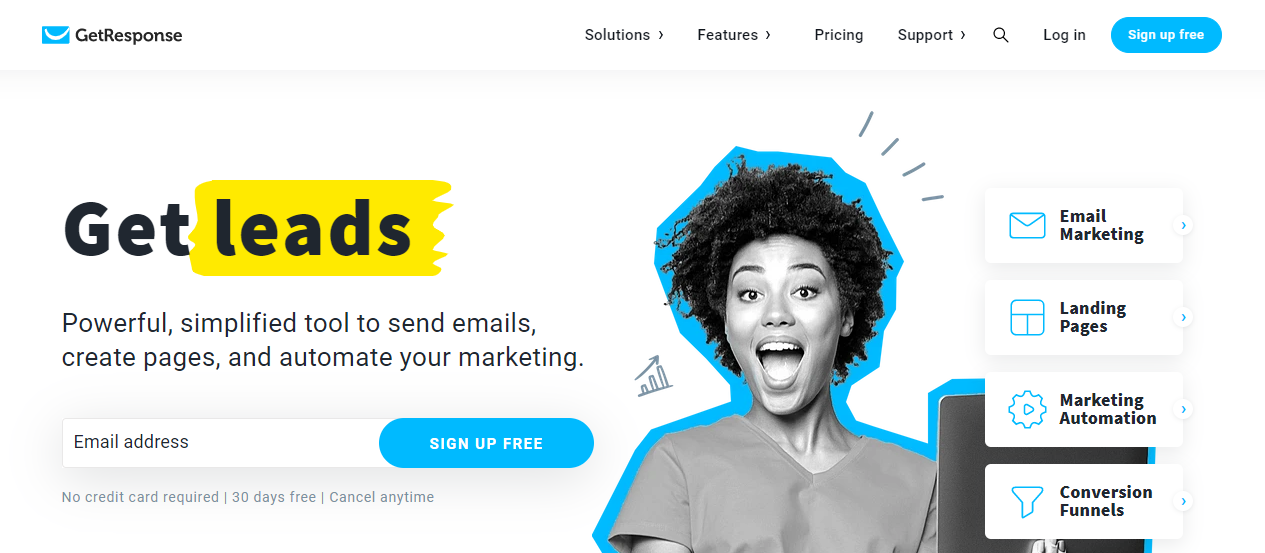
GetResponse The Basics/At a Glance
GetResponse is an all-in-one marketing platform that offers tools for email marketing, landing page creation, webinars, and marketing automation. It is designed to help businesses grow their online presence, generate leads, and nurture customer relationships. Launched in 1998, GetResponse has evolved to meet the changing needs of digital marketers, offering a wide range of features and integrations to streamline marketing efforts.
- Founded: 1998
- Headquarters: Gdansk, Poland
- User Base: Over 350,000 customers in 182 countries
- Target Users: Small to large businesses, digital marketers, e-commerce businesses, non-profits
How GetResponse Works
GetResponse operates as a web-based platform, allowing users to access its features through an intuitive dashboard. Users can create and send email campaigns, set up automated workflows, design landing pages, and host webinars. The platform integrates with various third-party tools and services, making it easy to connect with your existing marketing stack. GetResponse also offers detailed analytics and reporting to help users track their campaign performance and optimize their strategies.
GetResponse Core Features
- Email Marketing: Create and send professional email campaigns using customizable templates and a drag-and-drop editor. Segment your audience and personalize your messages to improve engagement.
- Autoresponders: Set up automated email sequences to nurture leads and keep your audience engaged. Trigger emails based on specific actions or time intervals.
- Marketing Automation: Build complex workflows to automate your marketing processes. Use a visual workflow builder to design customer journeys and trigger actions based on user behavior.
- Landing Pages: Design and publish landing pages to capture leads and promote your products or services. Choose from pre-designed templates or create your own using a drag-and-drop editor.
- Webinars: Host live and on-demand webinars to engage with your audience, generate leads, and provide value. GetResponse offers webinar registration pages, automated email reminders, and post-webinar follow-ups.
- CRM: Manage your customer relationships and sales pipeline with GetResponse's built-in CRM. Track customer interactions, manage deals, and automate follow-ups.
- Analytics and Reporting: Track the performance of your email campaigns, landing pages, and automation workflows. Use detailed reports and analytics to gain insights and optimize your marketing efforts.
- Integrations: Connect GetResponse with your favorite tools and services, including e-commerce platforms, CRMs, and social media channels.
What Sets GetResponse Apart
- Comprehensive Feature Set: GetResponse offers a wide range of marketing tools in one platform, eliminating the need for multiple subscriptions and integrations.
- Ease of Use: The platform's intuitive interface and drag-and-drop editors make it easy for users of all skill levels to create and manage marketing campaigns.
- Scalability: GetResponse caters to businesses of all sizes, from small startups to large enterprises. Its flexible pricing plans and advanced features make it suitable for growing businesses.
- Webinar Capabilities: Unlike many competitors, GetResponse includes webinar hosting as part of its platform, providing an integrated solution for live and on-demand events.
- 24/7 Customer Support: GetResponse offers round-the-clock support through live chat, email, and phone, ensuring users can get help whenever they need it.
GetResponse Pricing and Plans
GetResponse offers four main pricing plans, each designed to meet the needs of different business sizes and requirements. Pricing is based on the number of contacts in your list, with discounts available for annual and biennial subscriptions.
- Email Marketing: Starts at $13.2 per month for up to 1,000 contacts. Includes email marketing, autoresponders, landing pages, and one sales funnel.
- Marketing Automation: Starts at $41.90 per month for up to 1,000 contacts. Includes all Basic features, plus marketing automation, webinars (100 attendees), five sales funnels, and CRM.
- Ecommerce Marketing: Starts at $82.90 per month for up to 1,000 contacts. Includes all Plus features, plus webinars (300 attendees), unlimited sales funnels, and paid webinars.
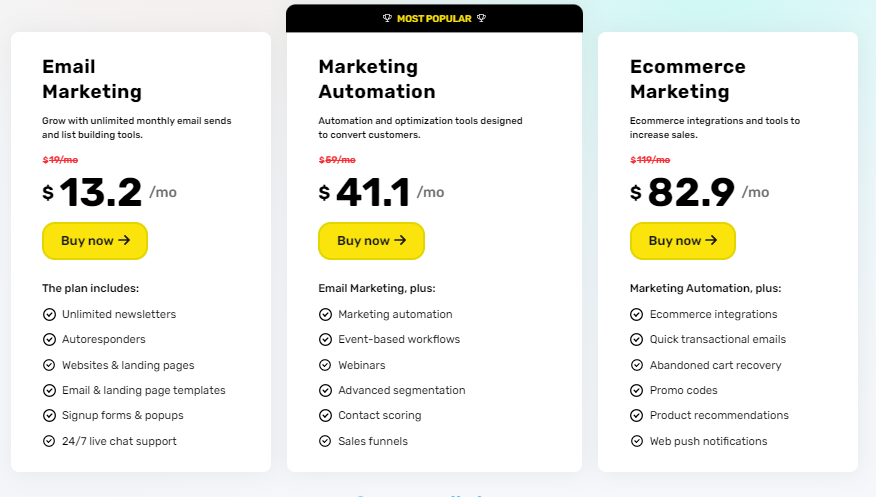
GetResponse Setup
Setting up GetResponse is straightforward. After signing up for an account, users can access the dashboard and start creating campaigns. The platform provides step-by-step guides and tutorials to help users get started with email marketing, automation, landing pages, and webinars. Importing contacts is easy, with options to upload CSV files or connect with third-party apps for seamless integration.
GetResponse Ease of Use
GetResponse is designed with user-friendliness in mind. The intuitive dashboard and drag-and-drop editors make it easy to create and manage campaigns without technical expertise. The platform's navigation is straightforward, with clearly labeled sections for each feature. Additionally, GetResponse offers a wealth of resources, including video tutorials, webinars, and a comprehensive knowledge base, to help users make the most of the platform.
GetResponse Security
GetResponse takes security seriously, implementing robust measures to protect user data and ensure compliance with industry standards. The platform is GDPR-compliant, offering features such as data encryption, secure data storage, and user consent management. GetResponse also undergoes regular security audits and maintains strict access controls to safeguard customer information.
GetResponse Customer Service and Support
GetResponse provides 24/7 customer support through live chat, email, and phone. The support team is knowledgeable and responsive, assisting with setup, troubleshooting, and optimizing campaigns. In addition to direct support, GetResponse offers a variety of self-help resources, including video tutorials, webinars, and a detailed knowledge base, enabling users to find answers and learn at their own pace.
GetResponse Additional Features Worth Noting
A/B Testing: Optimize your email campaigns and landing pages by testing different versions to see what works best.
List Building Tools: Use forms, pop-ups, and surveys to grow your email list and engage with your audience.
Social Media Integration: Connect your social media accounts to share your campaigns and track performance across channels.
Mobile App: Manage your campaigns on the go with GetResponse's mobile app, available for both iOS and Android devices.
E-commerce Tools: Integrate with popular e-commerce platforms to sync your store data and create targeted campaigns.
GetResponse Alternatives and How They Compare
- Mailchimp: Known for its user-friendly interface and extensive integrations, Mailchimp offers similar features to GetResponse but lacks built-in webinar capabilities.
- ActiveCampaign: Offers advanced automation and CRM features, making it a strong competitor for businesses seeking sophisticated marketing automation.
- ConvertKit: Ideal for creators and bloggers, ConvertKit focuses on simplicity and ease of use but may not offer as many advanced features as GetResponse.
- AWeber: Similar in terms of email marketing capabilities, AWeber is a reliable alternative but may fall short in terms of advanced automation and integrations.
Who Is GetResponse Best For?
GetResponse is best suited for businesses of all sizes looking for an all-in-one marketing platform. Its comprehensive feature set, scalability, and ease of use make it ideal for small businesses, digital marketers, e-commerce businesses, and large enterprises. Whether you're just starting with email marketing or looking to automate and optimize your marketing efforts, GetResponse provides the tools and support needed to achieve your goals.
Pros and Cons
Pros:
Comprehensive feature set including email marketing, automation, landing pages, and webinars.
- User-friendly interface with drag-and-drop editors.
- Scalable plans suitable for businesses of all sizes.
- 24/7 customer support with multiple channels.
- Robust security measures and GDPR compliance.
Cons:
- Pricing can be higher compared to some competitors.
- Advanced automation features may have a learning curve for beginners.
- Limited customization options for landing page templates.
- Some users may find the reporting features less intuitive than other platforms.
Is GetResponse Worth it?
GetResponse is a versatile and powerful marketing platform that offers a wide range of tools to help businesses grow their online presence and engage with their audience. With its comprehensive feature set, ease of use, and scalable pricing plans, GetResponse is a strong contender in the email marketing and automation space. Whether you're a small business looking to start your email marketing journey or an established enterprise seeking advanced automation capabilities, GetResponse provides the tools and support needed to succeed.